





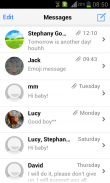




Messaging+ 7 Free - SMS, MMS

คำอธิบายของMessaging+ 7 Free - SMS, MMS
It is an flat style Message app. Cool flat style UI. It is very simple to use.
FEATURE:
- Cool Flat style UI.
- Custom bubble themes.
- Support all emojis, send and receive emoji with your friend.
- Custom font for conversation list, thread, popup message dialog.
- Beautiful popup message dialog, support more pages popup dialog.
- Blink LED when new message arrived.
- Internal snapshot support.
- Manage all SMS message conveniently.
- Group message support.
- LED support.
- Custom any color for bubble.
Important Note:
Menu key:
- To access the hardware menu button in Galaxy S5, you can simply tap and hold Recent apps button.
Emoji problem:
- Press the menu and select "Insert Smile", Or press the attach button.
- Emoji message will block by network carrier when across network carriers, please try ask your friend to send emoji message to you by mms type message, if your friend can't see. please try to send mms type.
Out order of message problem:
- If you don't need to see duplicate notifications, please try to enable "Setting - Receive settings - Block Sms Notification", Maybe it will cause two duplicate message on some devices.
- If your message is out of order, please try to select "Block Sms Notification" option in settings.
มันเป็นรูปแบบแบนแอพพลิเคข้อความ เย็นสไตล์ UI แบน มันง่ายมากที่จะใช้
คุณสมบัติ:
- สไตล์ UI แบนเย็น
- รูปแบบฟองที่กำหนดเอง
- การสนับสนุน emojis ทั้งหมดส่งและรับอีโมจิกับเพื่อนของคุณ
- ตัวอักษรที่กำหนดเองสำหรับรายการสนทนาด้ายโต้ตอบข้อความป๊อปอัพ
- ข้อความป๊อปอัพที่สวยงามโต้ตอบสนับสนุนหน้าเพิ่มเติมโต้ตอบป๊อปอัพ
- LED กะพริบเมื่อมีข้อความใหม่เข้ามา
- ภาพรวมการสนับสนุนภายใน
- การจัดการข้อความ SMS ทั้งหมดสะดวก
- การสนับสนุนข้อความกลุ่ม
- การสนับสนุน LED
- กำหนดเองสีใด ๆ สำหรับฟอง
โน๊ตสำคัญ:
ปุ่มเมนู:
- ในการเข้าถึงปุ่มเมนูฮาร์ดแวร์ในกาแล็กซี่ S5 คุณก็สามารถแตะปุ่มปพลิเคชันล่าสุด
ปัญหา Emoji:
- กดเมนูและเลือก "แทรกยิ้ม" หรือกดปุ่มแนบ
- ข้อความ Emoji จะป้องกันโดยผู้ให้บริการเครือข่ายเมื่อในผู้ให้บริการเครือข่ายโปรดลองถามเพื่อนของคุณที่จะส่งข้อความอิโมจิกับคุณโดย MMS ข้อความประเภทถ้าเพื่อนของคุณไม่สามารถมองเห็น กรุณาพยายามที่จะส่ง MMS ประเภท
เพื่อออกจากปัญหานี้ข้อความ:
- หากคุณไม่ต้องการที่จะเห็นการแจ้งเตือนซ้ำโปรดพยายามเปิดใช้งาน "การตั้งค่า - รับการตั้งค่า - บล็อก Sms แจ้ง" บางทีมันอาจจะทำให้ทั้งสองข้อความที่ซ้ำกันในอุปกรณ์บางอย่าง
- หากข้อความของคุณจะออกคำสั่งโปรดลองเลือก "บล็อก Sms ประกาศตัวเลือก" ในการตั้งค่า



























